You can open the employee’s provident fund passbook using Meber Uan Login. It has been in use since 2014.
What is UAN
UAN stands for Universal Account Number; It is a unique identification number assigned to each member by the Provident Fund Organization (EPFO) for employees in India’s private and public sectors. This number is essential for every pf employee. Because through this number, the employee can track every detail and transaction. Like a bank passbook, you can open epfo passbook through this UAN. It is very easy to use, and it was introduced in 2014.
Before 2014, they used to do their transactions through normal EPFO no; after the Aadhaar card came into use, its use increased a lot. Everything related to each employee’s profile is done only with UAN.
How to Get UAN
The company they are working for fills each employee’s information online application through the employer portal from the EPFO organization and obtains the UAN number from the EPFO organization. They provide UAN number through UAN card
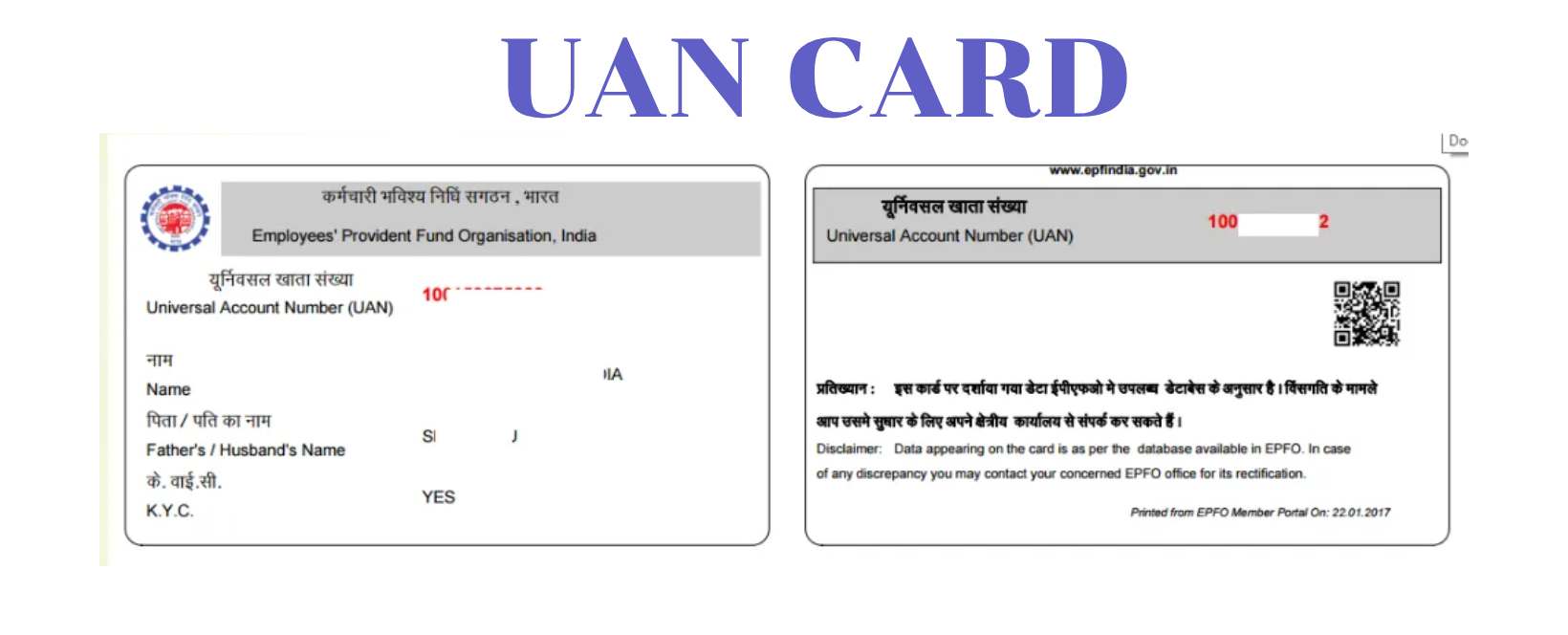 How To Login UAN Member
How To Login UAN Member
After receiving UNA, you can log in to member UAN. Every PF-holding employee gets a UAN number from the company they are working for.
If you want to log in to the UAN passbook, you must activate the UNA. Here is some information given. It will be very helpful to those who wish to open a member UAN login. It is also very easy and simple; I think this information will help good instruct every provident fund employee. Firstly UAN activation is very important for UAN login.
- There is a website related to EPFO in Google called https://www.epfindia.gov.in/.php, and you should open it.
- Moreover, you can directly go to this UAN activation website by typing Member Home in Google.
- But without confusion, here I am showing you direct through the EPFO portal.
- After going to the EPFO portal, there are some categories, and click on the service on the left side, then click on the for employees.
- After the Employee portal is open, click on Member UAN/Online Service (OCS/OTCP) below then the UAN activation portal will open directly.

- After opening the website, click on the activation UAN in the important links on the right side.
- If you forget your UAN number before activation, clicking on Know Your UAN will show some options. In that, you have to enter the phone number you have given to the company as a UAN number. It is very important; it is also known as Register Mobile Number.
- There is a capture below the phone number. After entering it and clicking on validate OTB, they will receive OTB on their registered mobile, enter it, and a message will appear saying OTB validation. By clicking on it, another portal will appear where you must enter your full name, i.e., as it is in your Aadhaar. It is very important to remember to give a space where there is a space or to put a dot where there is a dot (.).
- Then enter your date of birth. It is important to enter as it is in Aadhaar.
- In the next colum, you can enter the Aadhar number, then the capture.
- Then you will get your UAN number.
After this process, when you have forgotten your una, you now have your una number. So now you prepare to do una activation. It is the right time to activate the UNA. Let’s go to the further procedure of how to activation of UNA.

